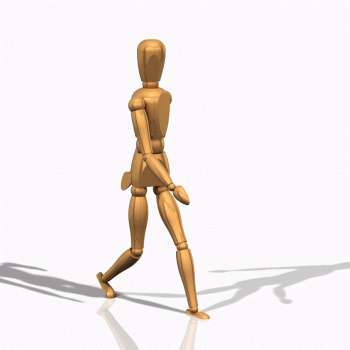About NX Rendering
NX allows creating images of different complexity within the design process. Beside the simple export option for screenshot generation, the True Shade toolbar allows the selection of reflecting and textured materials, the definition of images used for the reflection, simple lightning and background solutions.
For a higher degree of realism, image based lightning and global illumination, shadow settings but also complex background techniques have to be used and are implemented within the Rendering Studio.
Each Rendering shown on this website was created by me and the use of Siemens NX CAD. The new Raytrace Studio – published in NX 9.0 – uses the 64 bit technology to calculate high quality product Images. There is no requirement of additional Software, unless e.g. Adobe Photoshop for the material definition, in the case of using textures additionally to the default library materials.
Typical product design images, but also automotive renderings and interior scenes can be calculated by use of the newest rendering technology, developed by LightWork Design, a world’s leading supplier for rendering solutions.
NX rendering is successfully used by several known brands for marketing issues like catalogue images or design proposals. Therefore, the consistent manner by using one CAD software for development and rendering allows the implementation of automatisms, which increase the profitability a lot.
Scenes, Materials and lightning settings can be stored in different ways to fulfill the company’s requirements. In general, there’s no basic acknowledge necessary for the engineer, to create a satisfying product image, especially since the Raytrace Studio is available, which creates global illumination automatically for a more realistic impression.
Feel free to contact me, in the case of having questions about NX rendering, especially about a comparison to other renderers.
NX rendering tutorials and further information will be posted in my blog!
Otherwise, if you’re interested in learning how to use the NX rendering environment in an efficient manner, visit my company’s website for further Information!